Product
There are four types of users who access MakeUpMyRoom.
CORE FEATURES
MakeUpMyRoom mirrors your existing housekeeping processes while offering full customization to fit your property’s needs.
Sent directly to housekeeping team for fast allocation.
Teams prioritise rooms ready for cleaning.
Prevents staff from tampering with cleaning times.
Simple, clear task lists for fast, efficient cleaning.
Real-time insights to optimize operations and reduce costs.

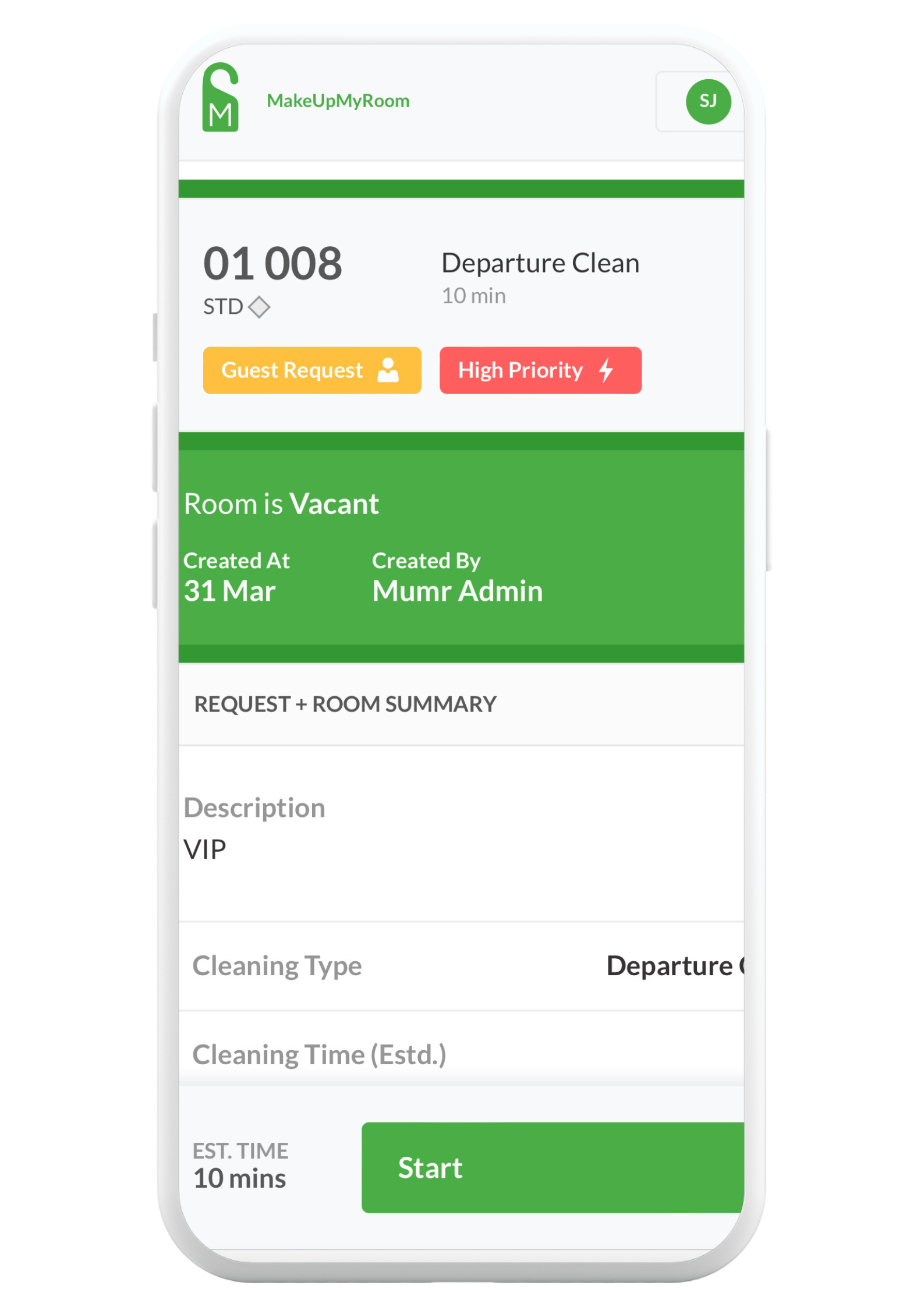

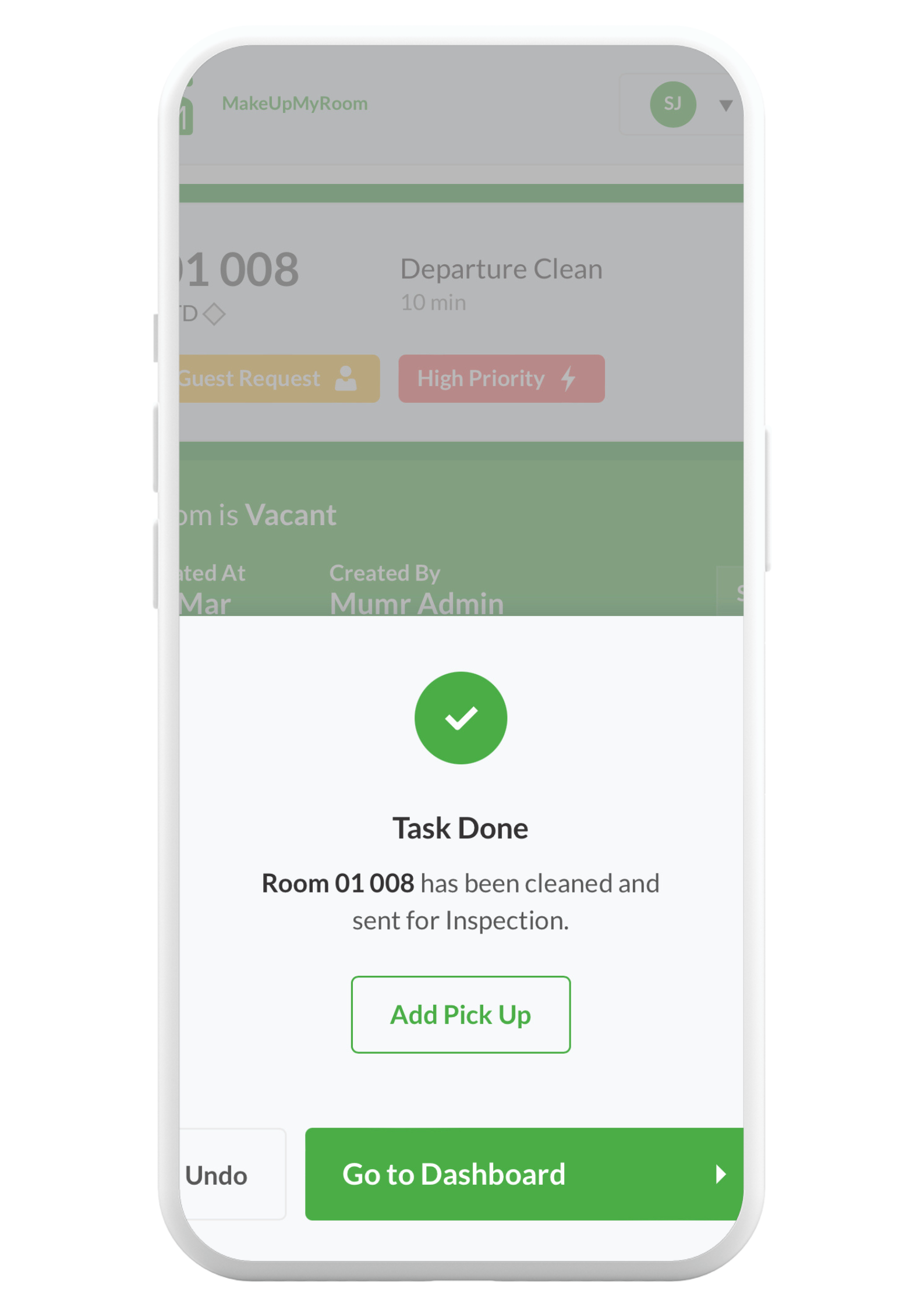
WHO USES MAKEUPMYROOM?
Managers & Supervisors
– Assign tasks, track progress, and inspect rooms in real time.
– Monitor occupancy and room statuses remotely.
– Full visibility of housekeeping activity—on-site or off-site.
Housekeepers
– Minimal training required—up and running in 2 hours.
– Simple 4-click process keeps teams focused and efficient.
Guests
– Request housekeeping or activate ‘Do Not Disturb’ via their smartphone or in-room tablet.
Front Desk Staff
– Log requests, track room availability, and communicate with housekeeping.
– Prioritise VIP guest needs and streamline check-ins.

OUR APPROACH
SIMPLE & INTUITIVE
MakeUpMyRoom is designed for effortless adoption.
Easy navigation for all staff.
Accessible on any device—desktop, tablet, or smartphone.
INSTALLATION – QUICK & SEAMLESS
Assess
Data Collection
Setup
Integration
Connect to PMS, and install QR codes/tablets.
Testing
Ensure flawless system performance.
Training
Hands-on, expert-led staff training for confident adoption.
MakeUpMyRoom can integrate with all API-enabled hotel management system



FIND OUT MORE
Frequently asked questions
Will MakeUpMyRoom integrate with the PMS at my property?
We currently integrate with all leading PMS providers.
MakeUpMyRoom is a registered ORACLE partner, supporting Opera and Opera Cloud integrated properties.
Do you offer a free trial?
We provide as many free demostrations as you need before committing. Staff across all levels can join these demo sessions and familiarise themselves with the system.
How much does it cost?
We offer affordable monthly subscriptions on a per room basis. The more rooms you have, the lower the monthly room charge. There is also a small integration fee associated with connecting the system at your property.
What support is included?
After our team trains your staff, MakeUpMyRoom has a 24/7 support team available to help you out with any technical issues
Where does the tablet in the room live?
You can choose to install the tablet on the wall or leave the tablet next to the bed.
You can also choose to have guests scan a QR code to access DnD or request a clean using their own device. The QR code can be uploaded onto the TV in the room or we will provide a small stylish plaque so you









